Fields Menu
Audience
Audience: Administrators and Read/Write Users
Overview
Administrators and Read/Write users can make modifications to the fields displayed in a View's primary Box Style by using the Fields Menu.
This is helpful for making ad-hoc changes for a one-time export, without having to create a new Box Style or View.
Accessing the Fields Menu
Log in to OrgChart.
Use Builder to generate a Chart Document, or open an existing on in Workbench.
Click on the Fields dropdown menu, and then toggle on or off the fields you'd like to display in the primary Box Style applied to the current View.
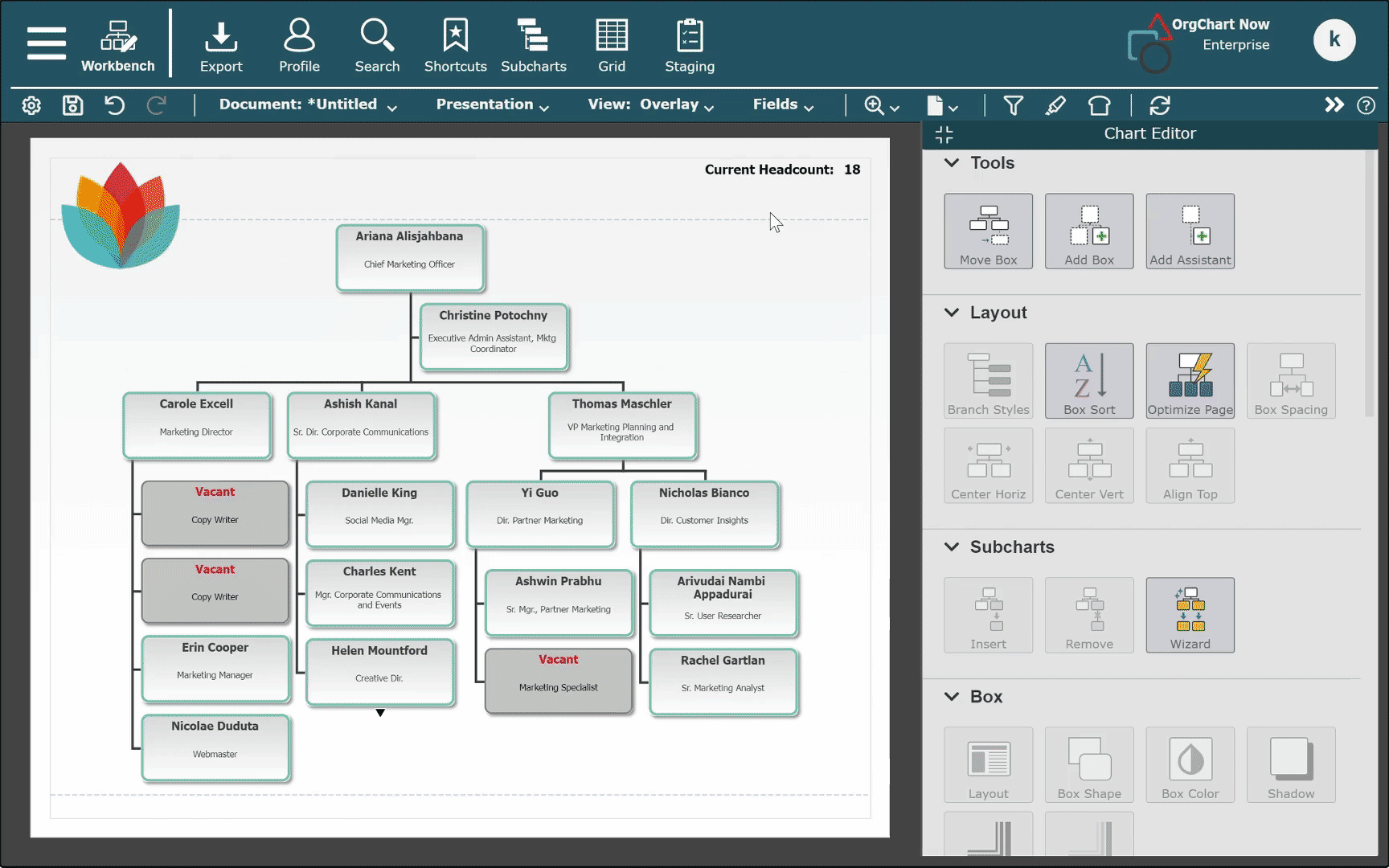
Note
The Primary Box Style refers to the Box Style that is applied to most boxes in the current View.
Box Styles that are applied via conditional formatting, such as the Vacant box applied above, will be unaffected by the Fields menu.
Important
Only fields that are accessible in the Profile panel will be available in the Fields dropdown menu.
Click on the View dropdown menu, and then re-apply the current View or select a new one to undo any changes made in the Fields menu.